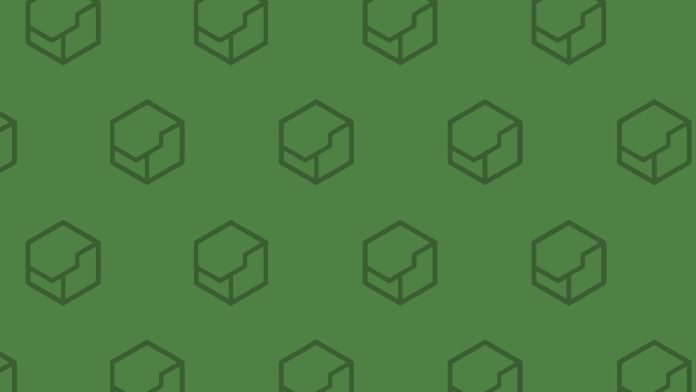Grandpa got the old (And new) tech out. Welcome to 2018, the last dev-build of MCEdit before its abandonment (And to the modern Amulet Editor). Quick tutorial, comparison, notes in 2024!
Note: I am using MCEdit 1 in this post as I had issues running the Beta 2. I am also not using MCEdit Unified (podshot.github.io), which adds some extended integration. All versions of MCEdit have not been updated in at least 5 years. Amulet Editor is kept up to date, although development can be slow.
MCEdit’s successor is Amulet Editor (amuletmc.com) (GitHub – Amulet-Team/Amulet-Map-Editor)
IMAGE COMPARISON
Both programs are very similar in layout and function, since Amulet is the “spiritual successor”

INSTALLATION NOTES
Both MCEdit and Amulet Editor are installed by extracting files, though MCEdit uses an .exe to do it. Also, note that Amulet takes longer to start-up (You’ll see a command prompt), but should work fine after.
Official download websites: MCEdit – World Editor for Minecraft & Amulet Editor (amuletmc.com)
Troubleshooting: The AmuletMC website invites you to the combined Amulet and MCEdit Discord!
IMPORT SCHEMATICS
The process is the same for both programs: Select IMPORT from the bottom “hotbar”, find your schematic, pick a location, click to preview it, and click CONFIRM to paste. Large selections will take much longer to paste, but you can choose to paste without air, water or lava.
Troubleshooting: It doesn’t matter if the editor hasn’t fully loaded in the pasted structure on screen. As long as the operation completed, it worked. If you accidentally enter the paste view a second time, just click the IMPORT button on the bottom to exit. For an in-depth visual tutorial, check out this cool Blog:
How to import with MCEdit – DestructiveBurn / How to import with Amulet Editor – DestructiveBurn


NOTES ON MCEDIT
- Intuitive keyboard shortcuts/controls, with concise info-boxes for most features of the program
- Manipulate millions of blocks, command blocks, massive schematics and entities easily
- All versions of MCEdit have not been updated in at least 5 years. This means that MCEdit is:
- The original editor, quick to start but does not support any version past 1.11.2.
- Not much to say here – this is the go-to program for old versions of the game.
NOTES ON AMULET
- UI is very bare bones and lacks stylization! Intuitive keyboard shortcuts/controls.
- Features like entities are upcoming. Manipulate millions of blocks, massive schematics.
- AmuletMC is kept up to date and supports Bedrock, although development can be slow.
- Amulet takes longer to start-up (You’ll see a command prompt), but works fine after.
- Currently can’t disable automatic undo points after every operation (which take a long time).


FEH2 TREE REPOSITORY
I used Amulet to import FeH2’s HUMUNGOUS tree asset pack schematics into a world! I am not, after all, a tree builder. I can see why the trees were published on April 1, since World Edit crashed at their sight…
That’s more than 590 Million blocks (Without “Copy air”). I will not re-distribute the trees here of course, but I’ve shown that they can be imported through Amulet since many commenters were stuck.
\\