In the 1.19+ versions of Minecraft, clicking on the “Singleplayer” option on the menu screen will open up the world creation screen if you have no other worlds in your saves folder. And your game is heavily loaded, the game will take a while to open up this screen. This results in a waste of valuable time. But with OWorld2Create Mod (1.20.3, 1.19.4), this will no longer happen. Clicking on the “Singleplayer” option in the menu screen will open up the world list, even if you have no worlds in the saves folder.
Features:
- The “Create New World” screen will no longer appear automatically if there are no worlds in the saves folder.
- Saves the time taken for loading up mods before the world creation screen.
Screenshots:
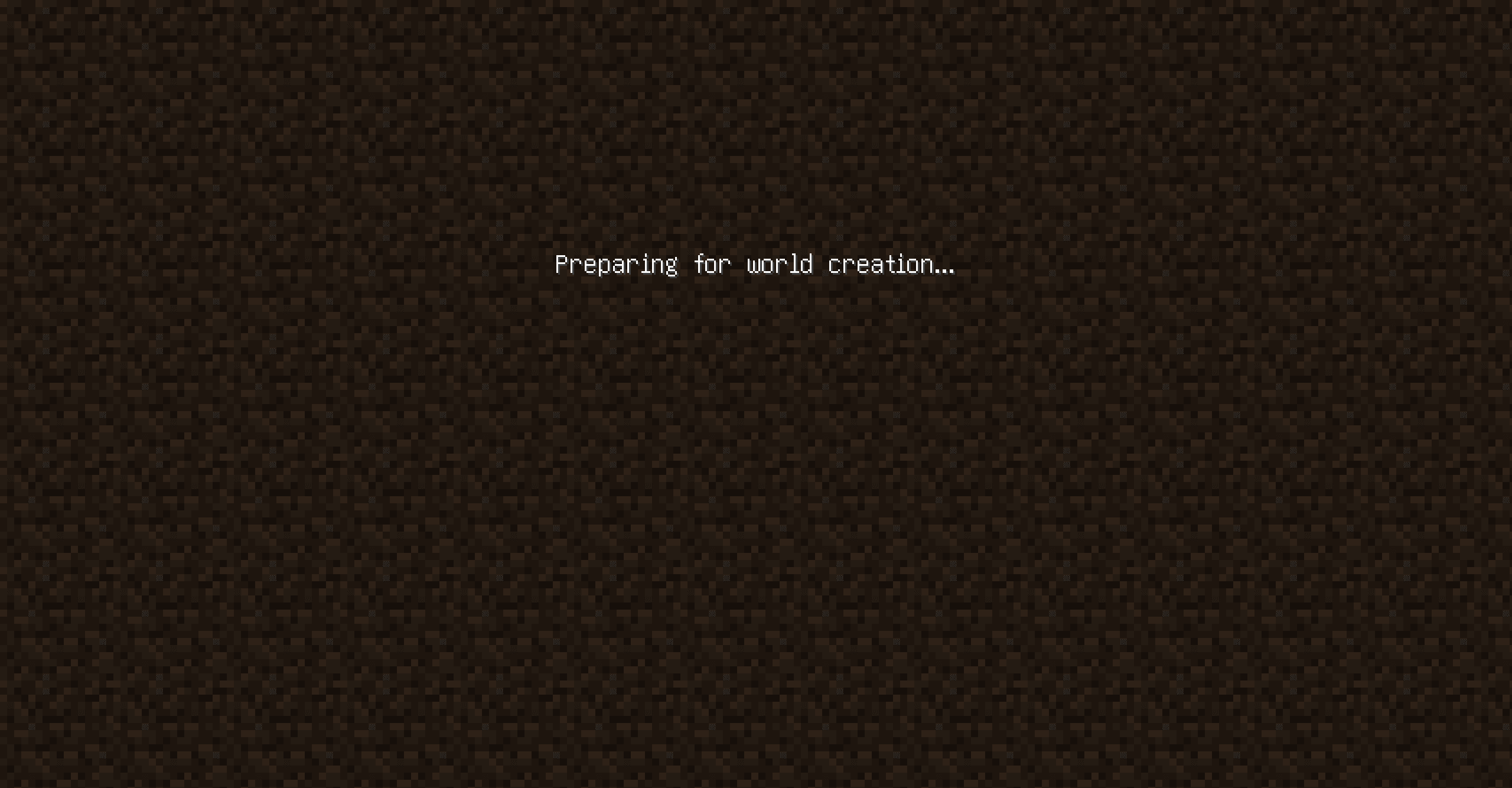
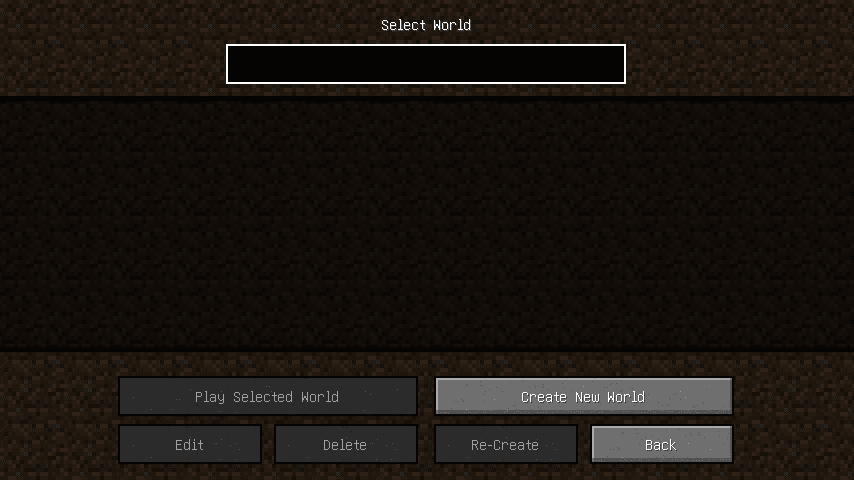
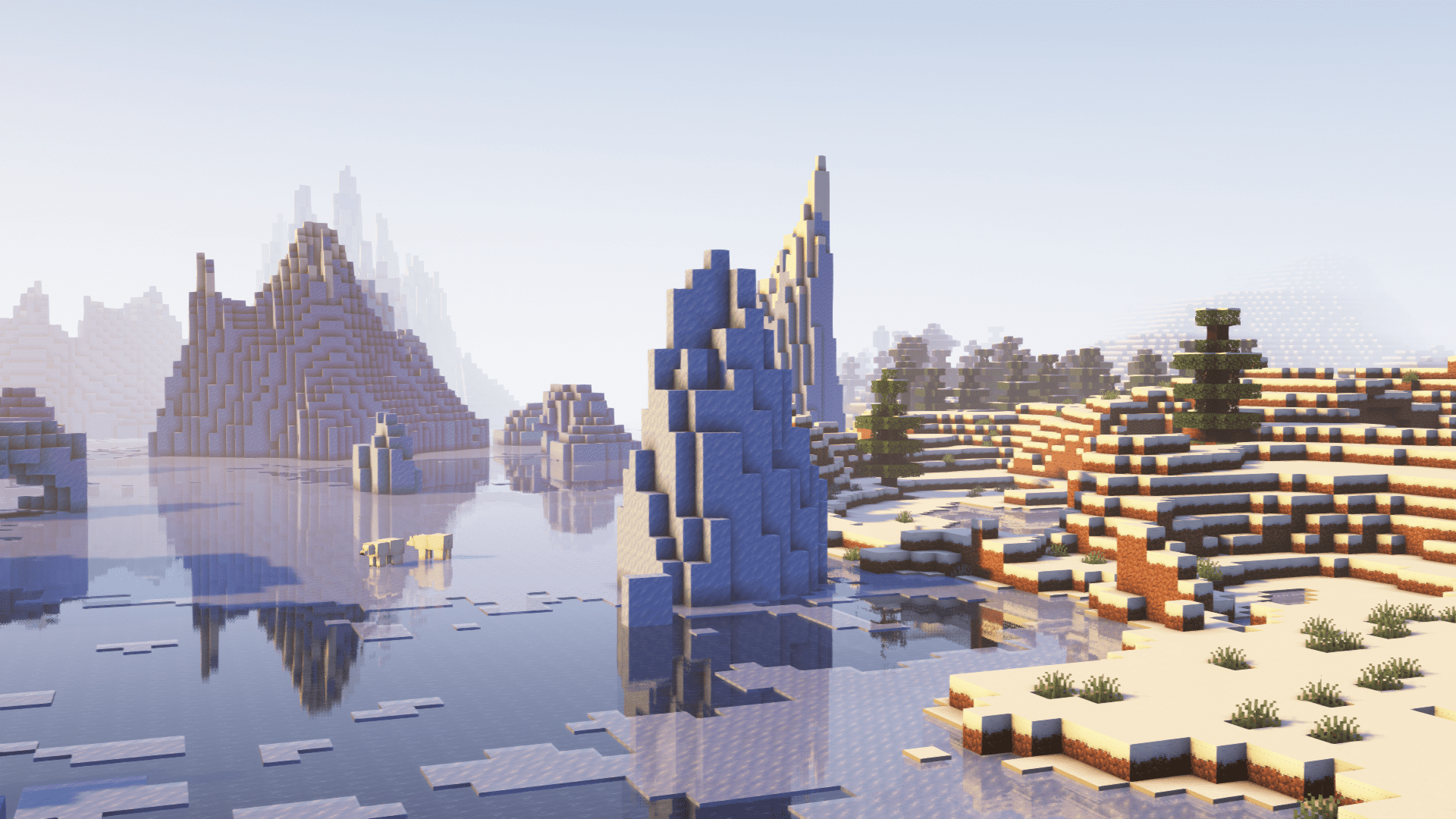
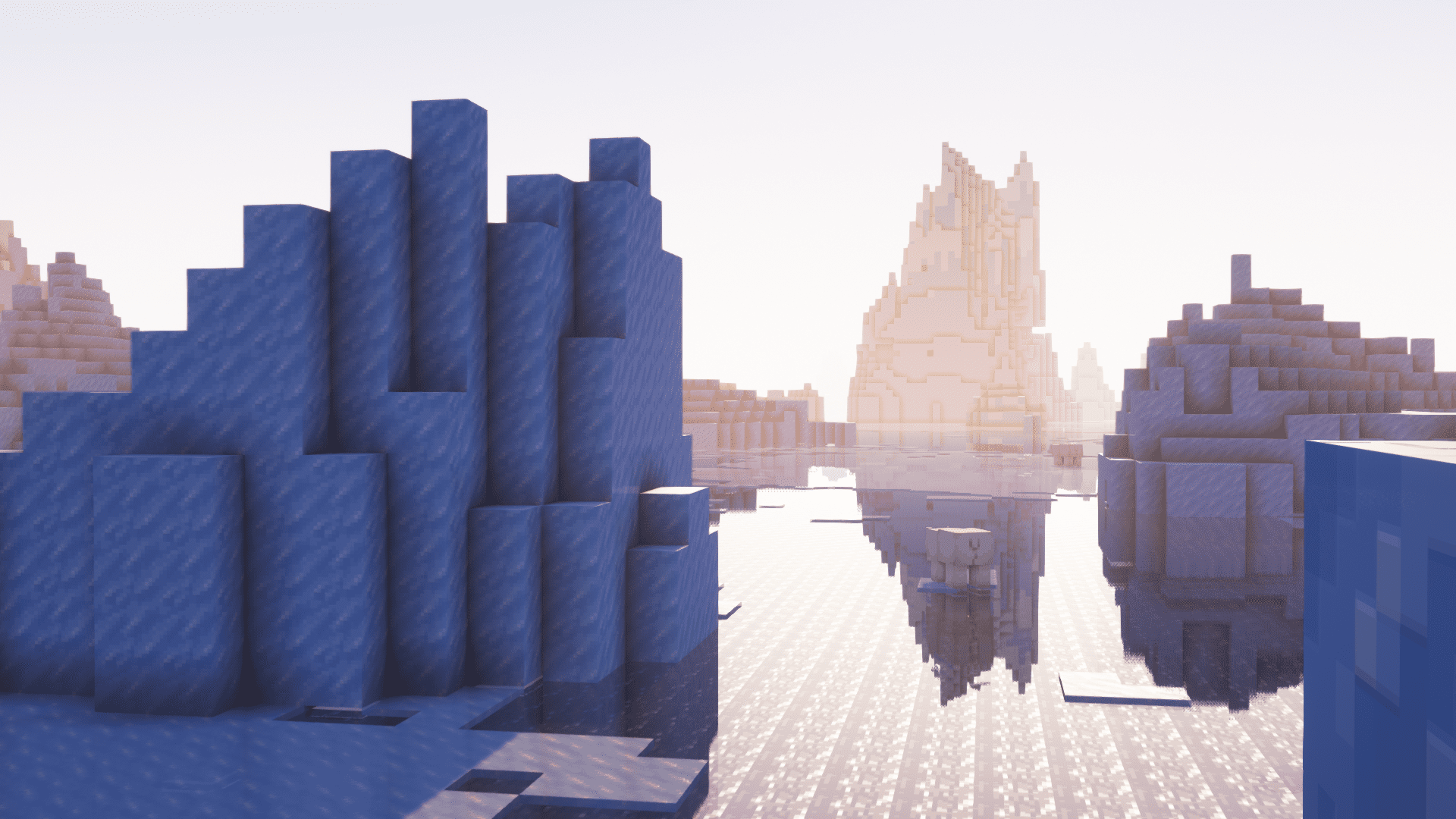
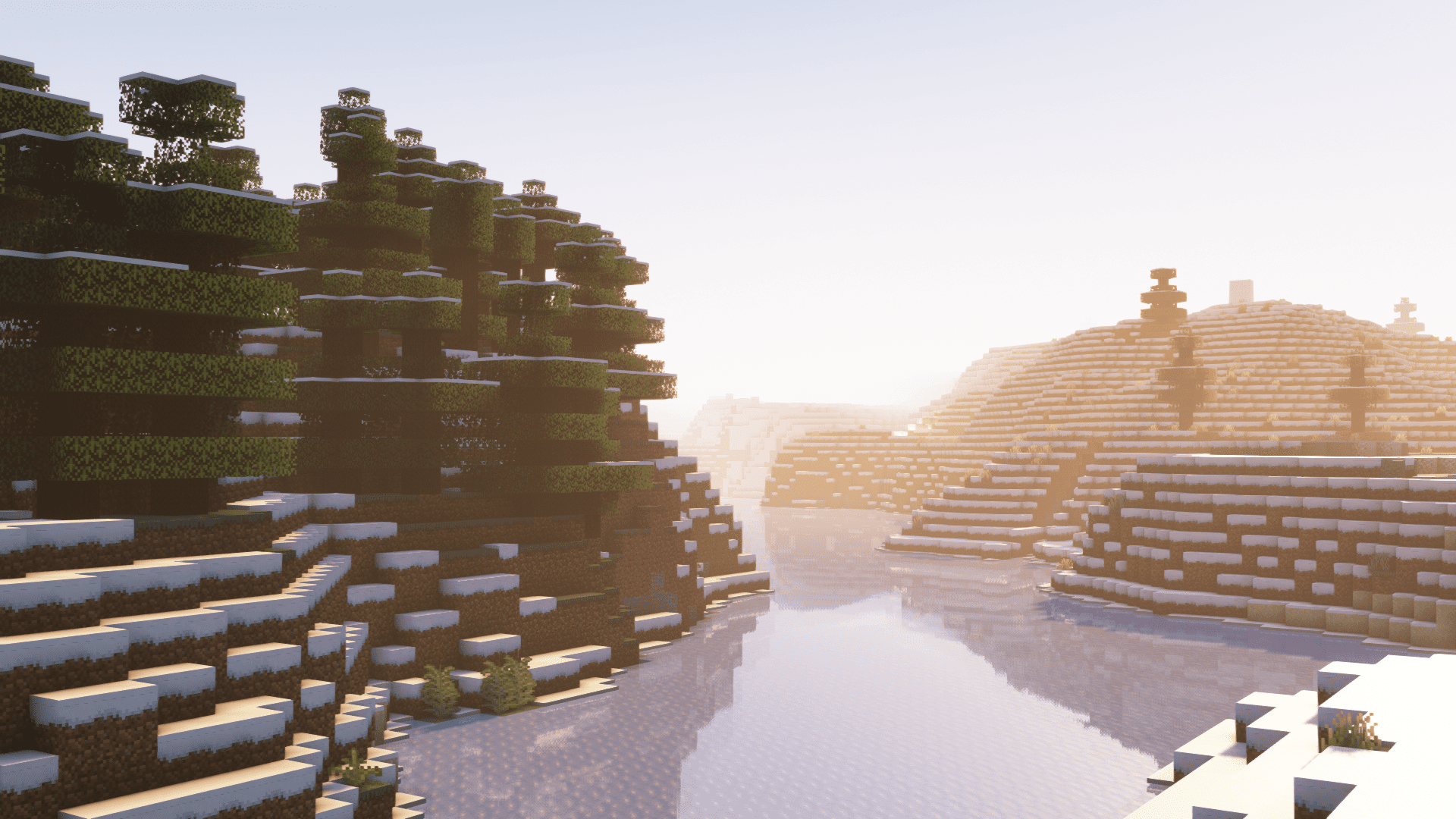
Requires:
Minecraft Forge
NeoForge
Fabric Loader
Fabric API
Quilt Installer
How to install:
How To Download & Install Mods with Minecraft Forge
How To Download & Install Fabric Mods
How To Download & Install The Quilt Loader
Don’t miss out today’s latest Minecraft Mods
OWorld2Create Mod (1.20.3, 1.19.4) Download Links
For All Versions from Minecraft 1.19.2 to Minecraft 1.20.3
Forge/NeoForge/Fabric/Quilt version: Download from Server 1 – Download from Server 2
The post OWorld2Create Mod (1.20.3, 1.19.4) – No More Automatic “Create New World” Screen appeared first on 9Minecraft | The Best Resource for Minecraft.

