OptiGUI Mod (1.20.5, 1.20.1) is an additional feature for the well-known Optifine. Being as refined as Optifine, the Mod has helped countless players with terrible Minecraft performance to acquire a playable FPS that brings in a generation of players to the game as they wouldn’t be able to enjoy the game properly otherwise. At the current time, Optifine is almost a perfect addition to the game and a part that cannot be a lack if players want to enjoy Minecraft to its fullest. Within OptiGUI, the new GUIs and HUDs that are added with the new Resource Pack will also get the optimization treatment, thus making them not only more pleasant to look at, but also improving their optimizations greatly. Players can now enjoy their customized HUDs without worrying about them being oversaturated or having too high of a resolution that could crash the PC.

Features:
- HUDs and GUIs from Resource Packs are now optimized.
Screenshots:
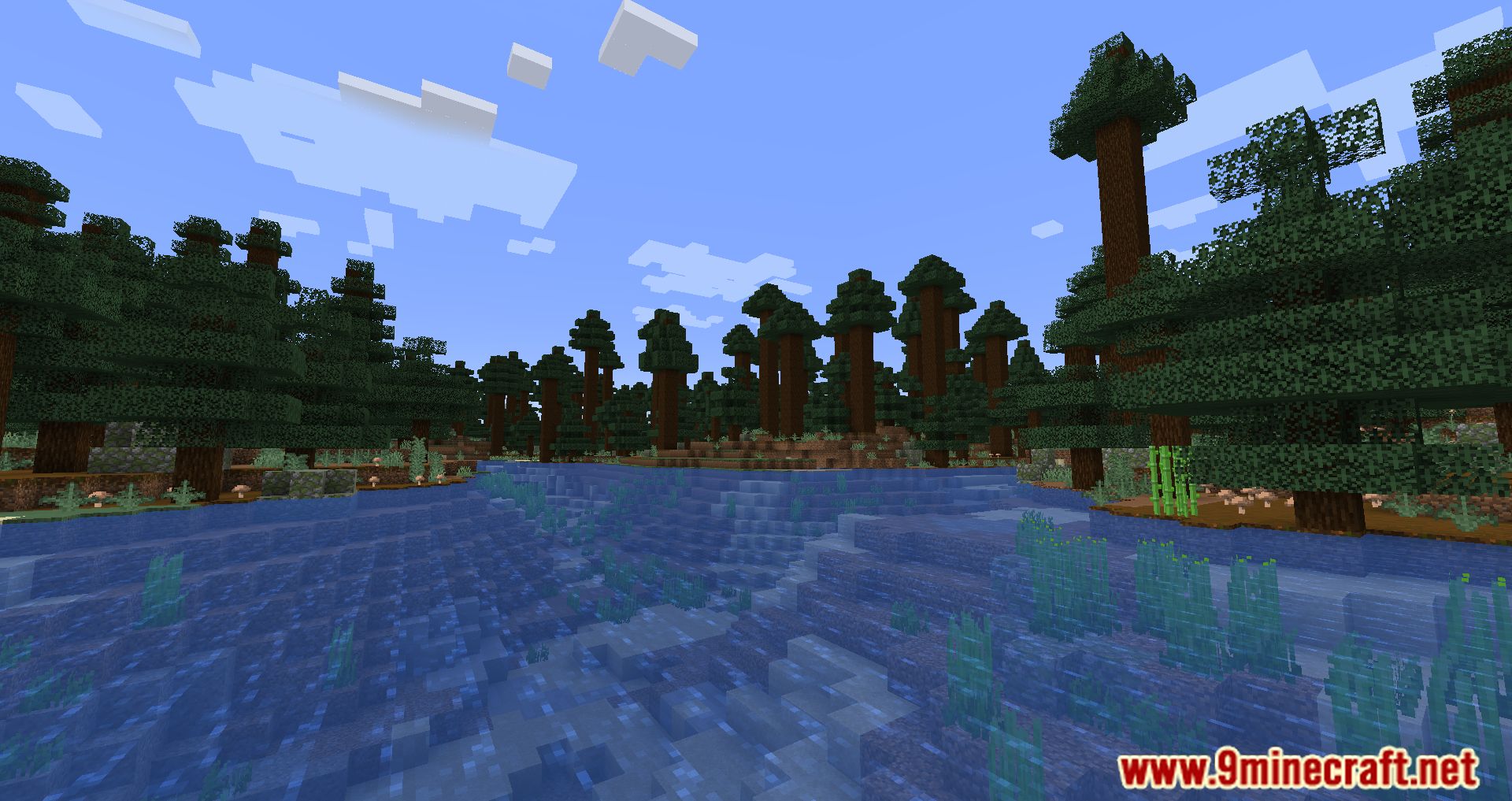
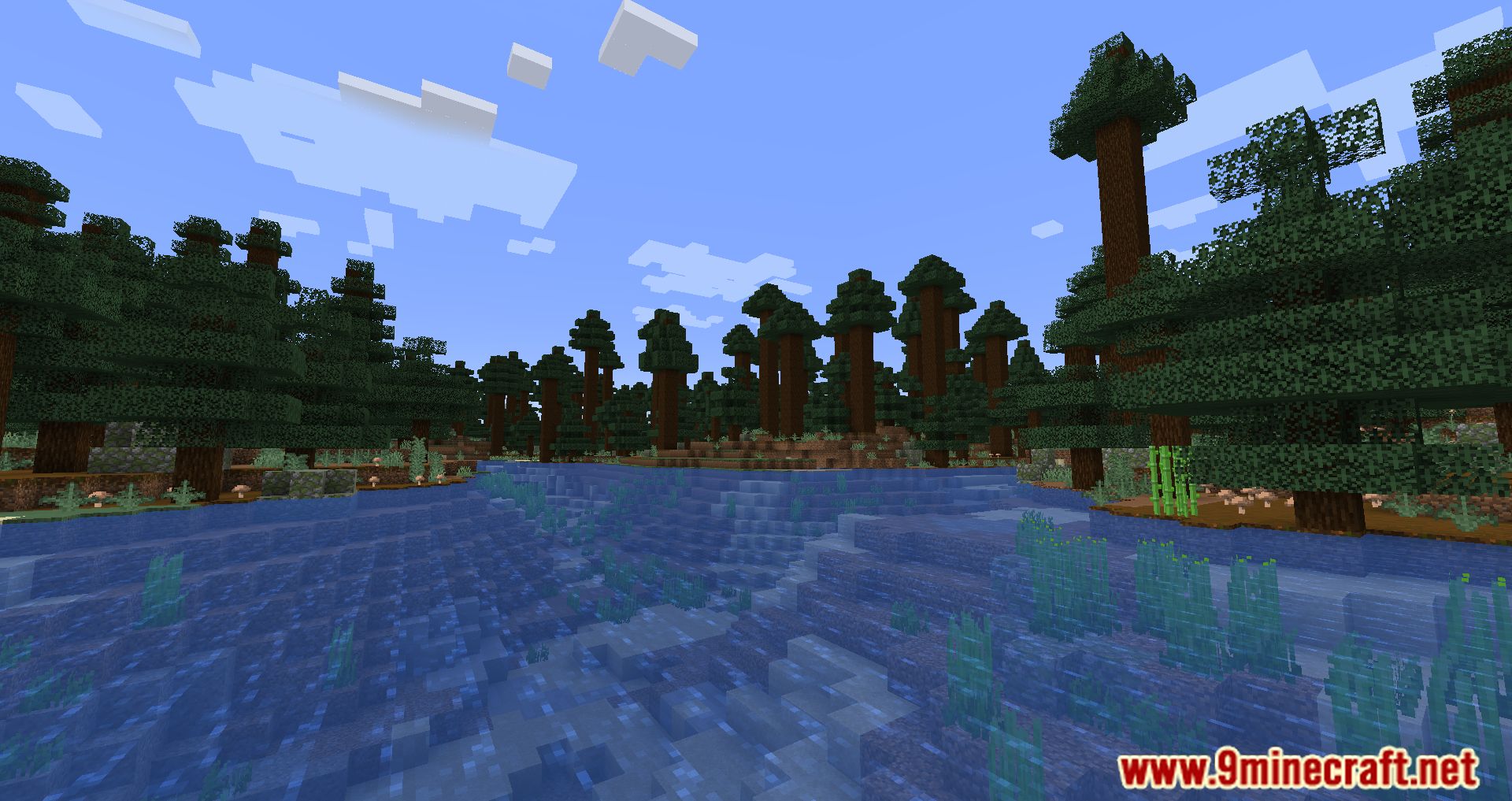






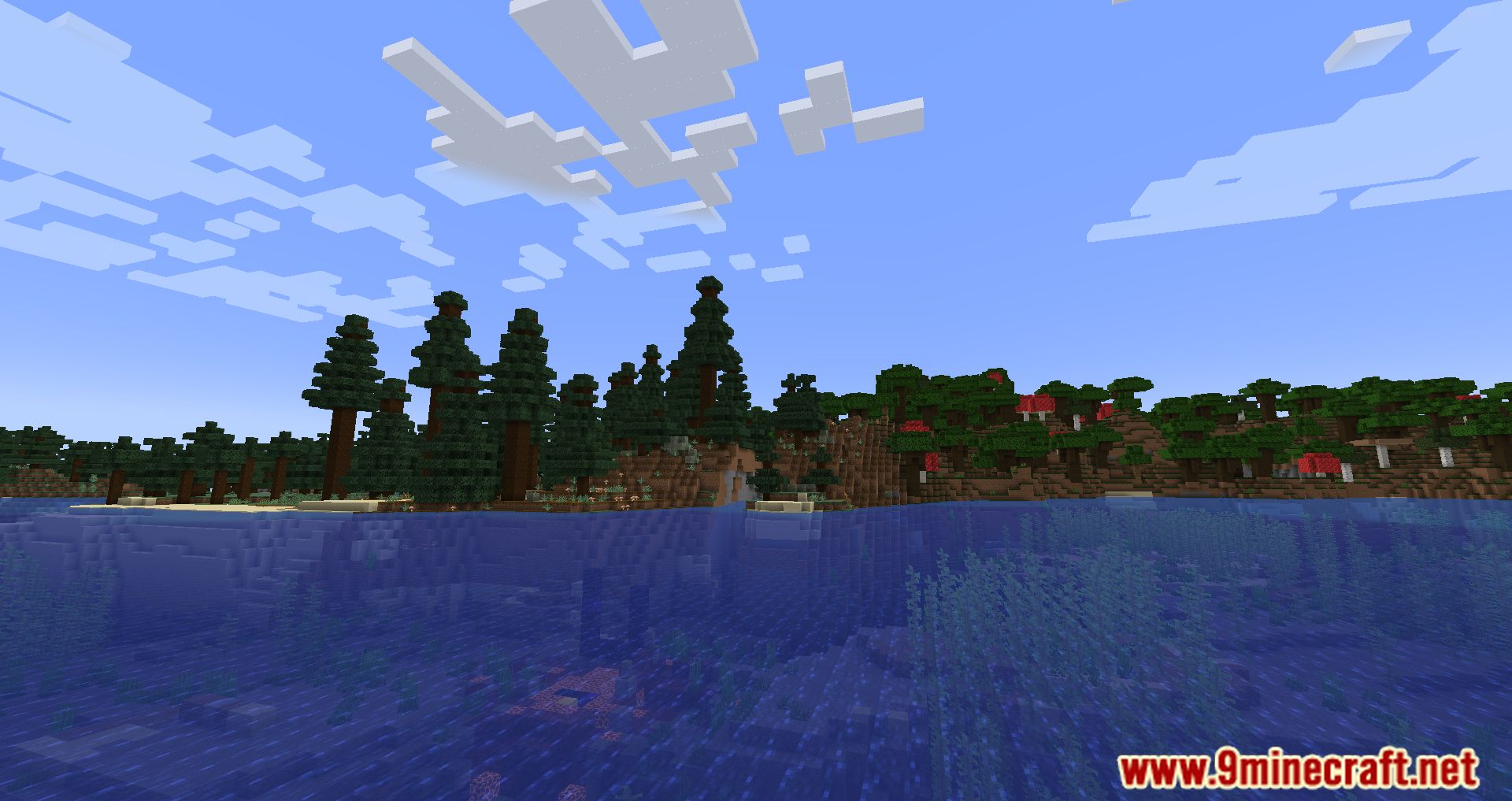
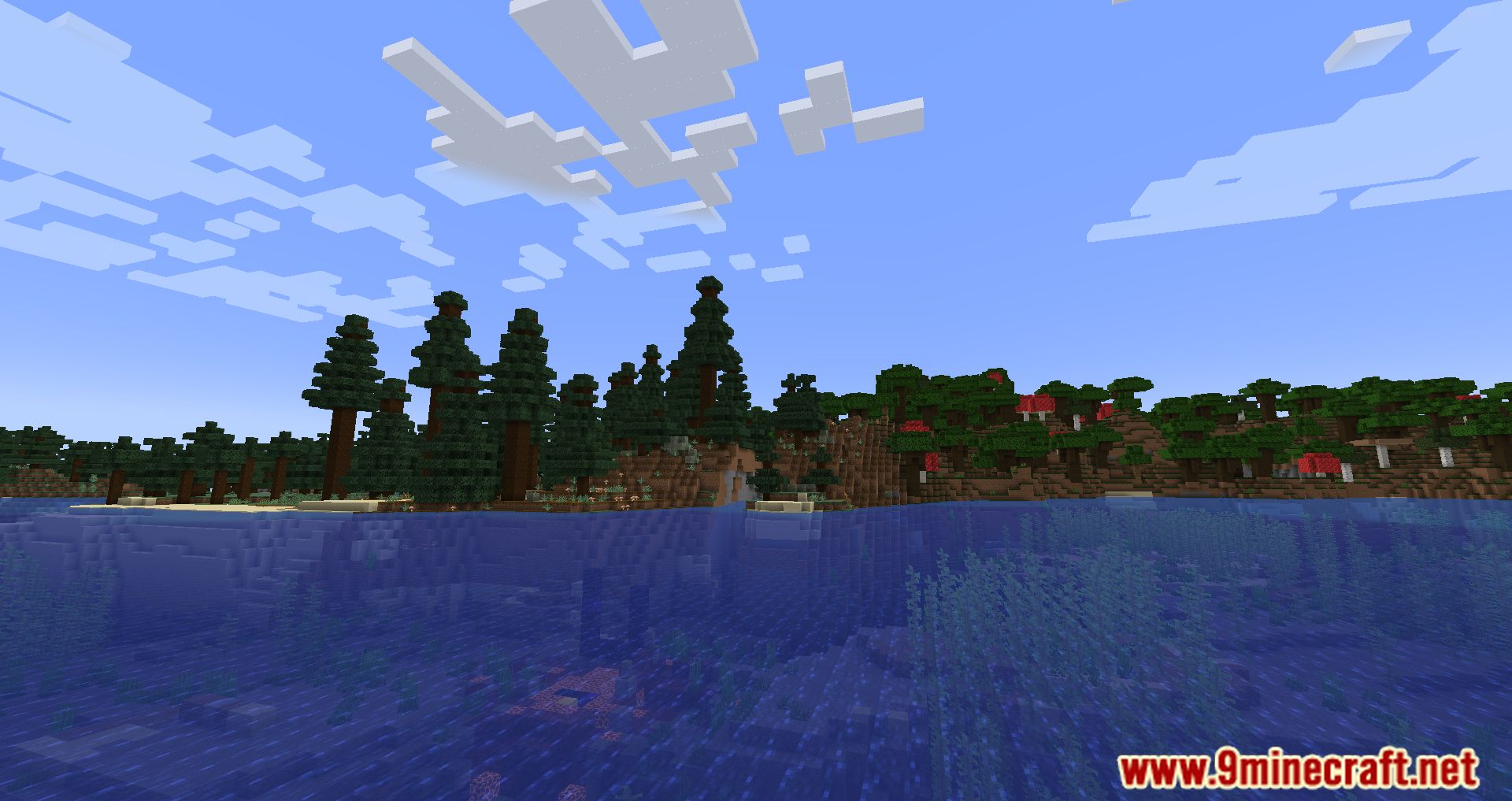




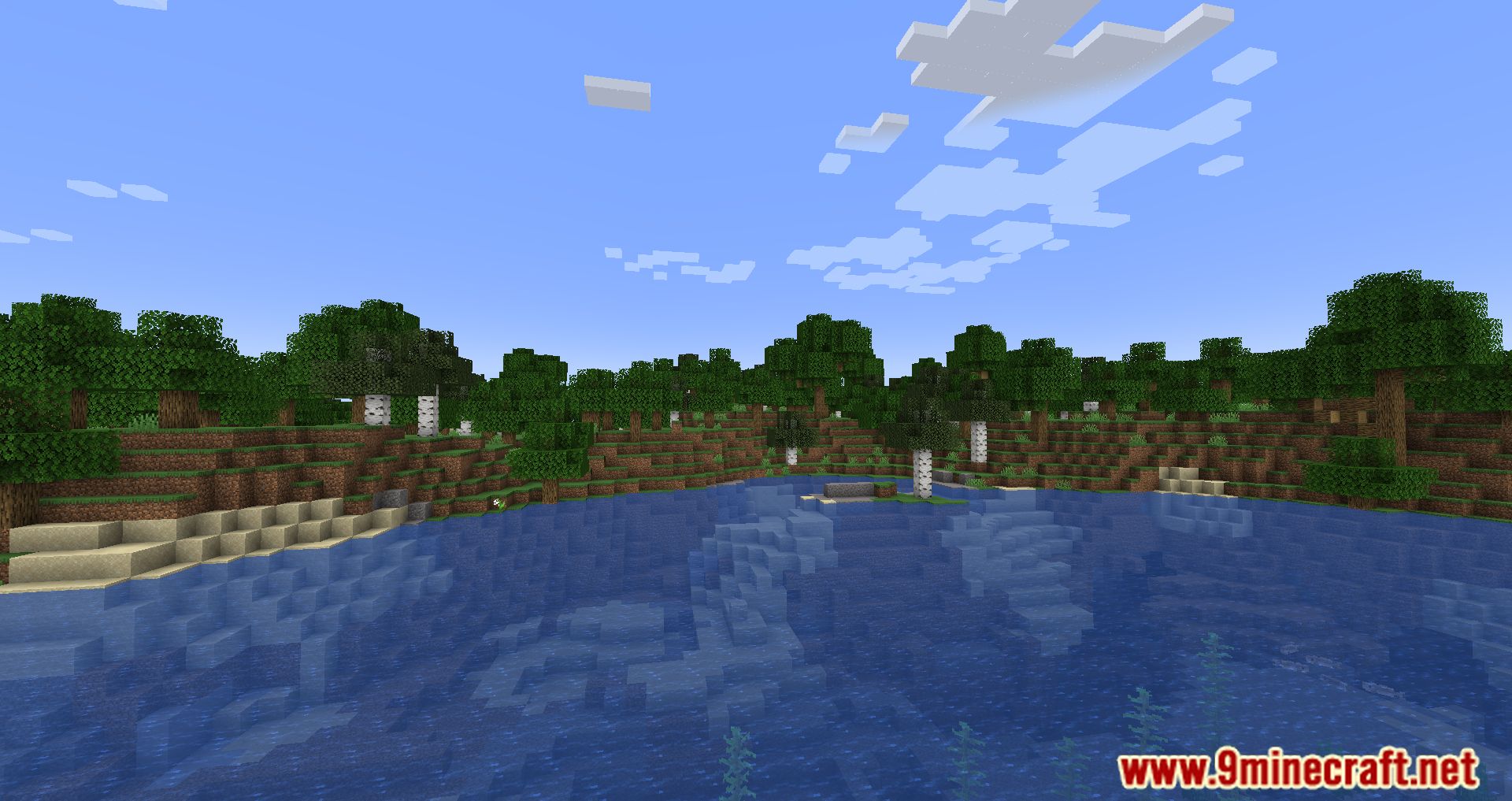
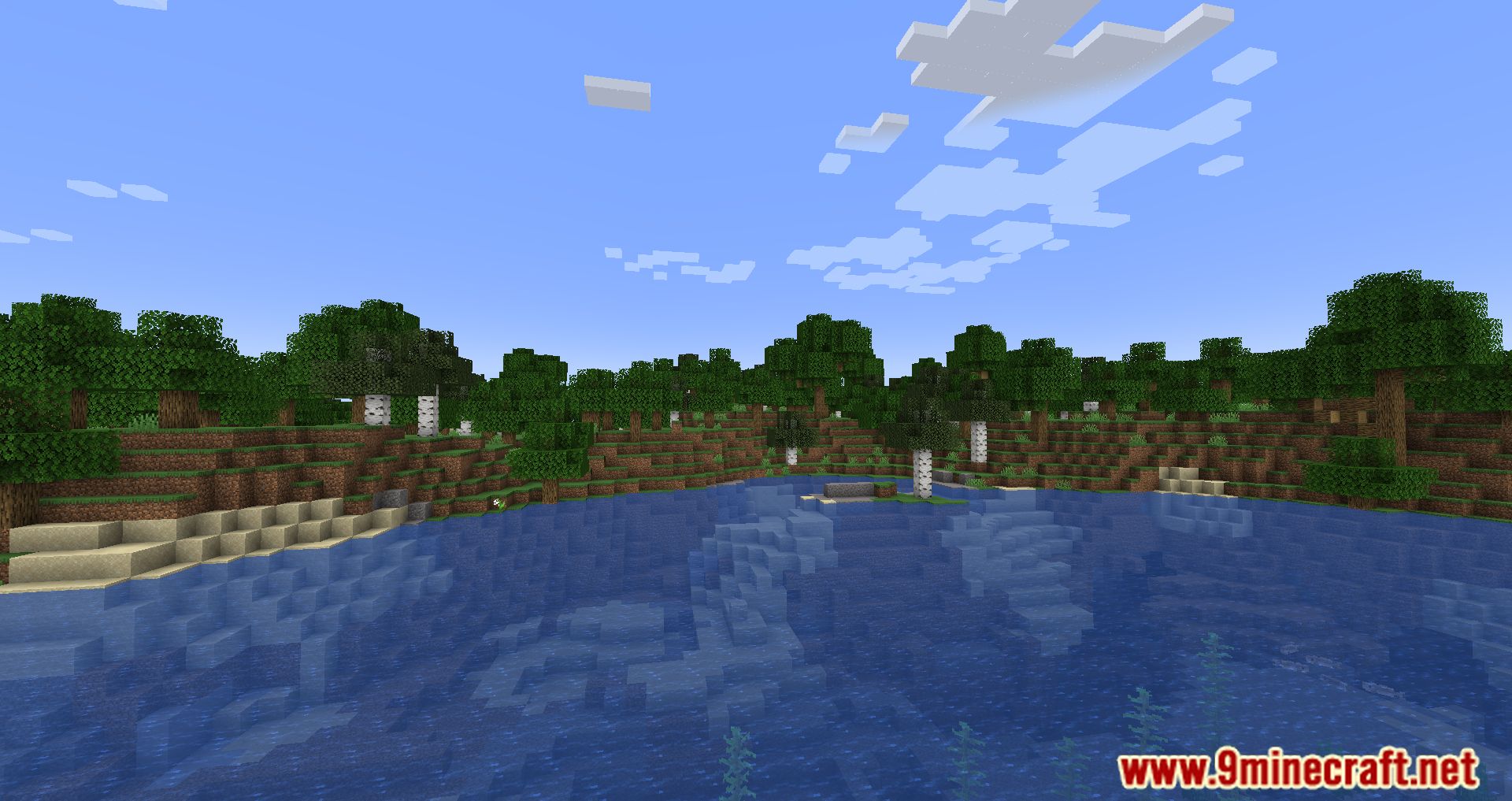
Requires:
Fabric Modloader
Fabric API
Fabric Language Kotlin
Animatica Mod
LiLaC Mod
How to install:
How To Download & Install Mods with Minecraft Forge
How To Download & Install Fabric Mods
Don’t miss out today’s latest Minecraft Mods
OptiGUI Mod (1.20.5, 1.20.1) Download Links
For Minecraft 1.18.2
Fabric version: Download from Server 1
For Minecraft 1.19.2, 1.19.1, 1.19
Fabric version: Download from Server 1
For Minecraft 1.19.3
Fabric version: Download from Server 1 – Download from Server 2
For Minecraft 1.19.4
Fabric/Quilt version: Download from Server 1 – Download from Server 2
For Minecraft 1.20.1, 1.20
Fabric/Quilt version: Download from Server 1 – Download from Server 2
For Minecraft 1.20.2
Fabric/Quilt version: Download from Server 1 – Download from Server 2
For Minecraft 1.20.4, 1.20.3
Fabric/Quilt version: Download from Server 1 – Download from Server 2
For Minecraft 1.20.5
Fabric/Quilt version: Download from Server 1 – Download from Server 2

