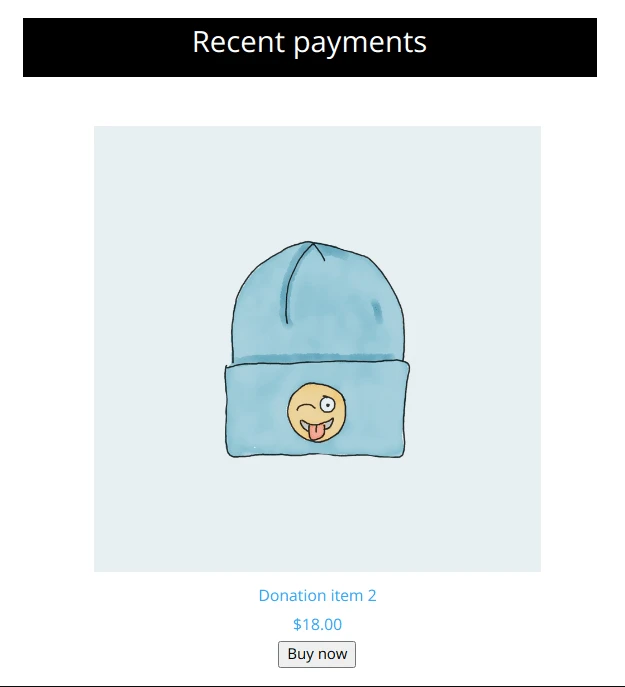MineLabz is slowly growing and adapting all the needed functions, you will ever need for your WordPress website and Minecraft Server.
MineLabz add-ons are a great way to make your website look better and encourage more users to start paying for your digital Minecraft products.
It consists of 3 functions and 3 addons, which can maximize the profits of your server.
The monthly limit lets you set up the amount needed to host your server and pay all related bills. Putting down any sum will trigger WooCommerce to calculate the sum of each product, and add it to the money needed to keep the server active.
Enable all-time top donator – When this option is checked it will update the sum of each donator and search for the highest sum available. When used with the most donations shortcode, the user who has donated most, will be displayed. If you uncheck the box of all-time top donors, the donors will be reset every month and recalculated.
Enable all-time most donations – This command will show the most recently bought product by the top donors, which are calculated from the WooCommerce order system.
The shortcode mcwid_top_donar – Can be copied and placed in your sidebar to show the top donator.
The shortcode mcwid_most_donations – Can be copied and placed in your sidebar to show the most recently bought products by top donors.
The shortcode mcwid_donation_progress – Can be copied and placed in your sidebar to show how much money is needed to upkeep your server and bills. Works with the “Monthly Limit” function and will display the amounts gathered in percentages.
When the top donator shortcode is used on your website, the Minecraft name and its skin will be shown in the widget area. If a skin doesn’t exist, it will show the default Steve skin.
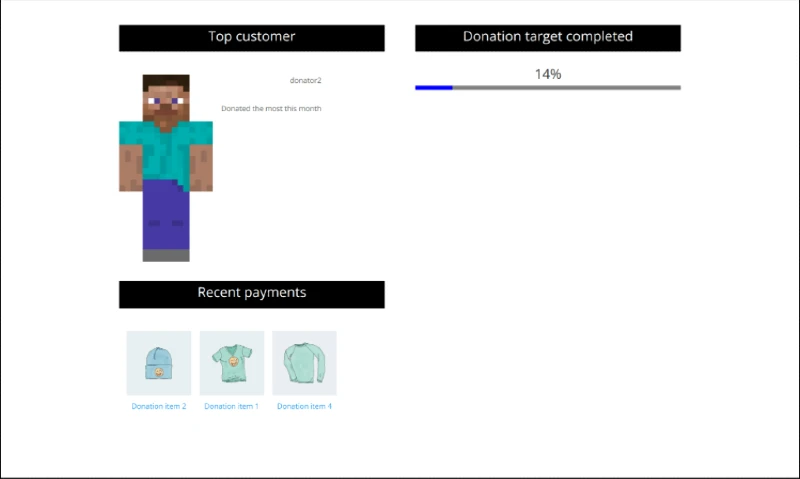
If you are using the most donations shortcode in your widget bar, you will be receiving the last bought product from one of the top donors.
The product will have its name, image, price, and a buy now button, which will encourage players to purchase more from you.