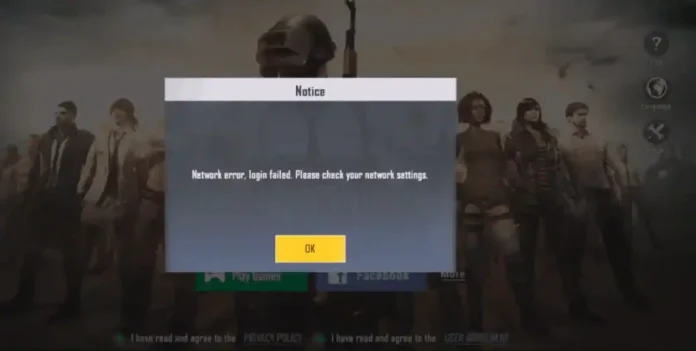Fixed login issue: In today’s time, everyone is getting attracted towards online battle game, in which many players are left in an online field at the same time. In such games, everything is done online, so many problems arise in it. One such problem is login issue which many players have to face. If you are also one of those who are facing this problem, then in today’s article, we are going to tell you the solution to this problem. So you must read this article till the end so that you can understand the entire process clearly.
Network error, login failed. Please check your network settings.
If some such popup comes in front of you, then you do not need to panic, you will get its complete solution in this article. There can be many factors of login issue in PUBG Mobile Lite, due to which the player becomes very unhappy. Here are some common login issues and their possible solutions:
Network Problems:
One of the most common reasons for login issues in PUBG Mobile Lite is network problems. If your internet connection is unstable or slow, it can prevent you from logging in or cause disconnections during gameplay.
Solution: Ensure that you have a stable and strong internet connection. If you are using Wi-Fi, make sure you have a good signal. Alternatively, try switching to mobile data if you are experiencing Wi-Fi-related issues. You can also reset your router or modem to improve your connection.
Server Issues:
PUBG Mobile Lite relies on servers to host matches and handle player data. Occasionally, these servers may experience downtime due to maintenance or technical problems, leading to login issues.
Solution: Check the official PUBG Mobile Lite social media channels or forums for announcements regarding server status. If there is ongoing maintenance, you may need to wait until the servers are back online. Patience is key in such situations.
Game Updates:
Outdated game versions can cause login problems, as the game client may not be compatible with the current server version.
Solution: Regularly check for updates in your device’s app store. For Android devices, visit the Google Play Store, and for iOS devices, go to the App Store. If an update is available, download and install it. This will ensure that you have the latest version of the game.
Account Issues:
If you are trying to log in with incorrect account credentials or are facing problems related to your PUBG Mobile Lite account, it can prevent you from accessing the game.
Solution: Ensure that you are using the correct username and password for your PUBG Mobile Lite account. If you’ve forgotten your password, use the “Forgot Password” option to reset it. Make sure to keep your account details secure to prevent unauthorized access.
Ban or Suspension:
PUBG Mobile Lite enforces strict rules and regulations, and players who violate these rules may face temporary or permanent bans or suspensions.
Solution: If you believe your ban or suspension is unjust, contact PUBG Mobile Lite’s support team for assistance. Provide any relevant information and explain your situation. They will investigate and take appropriate action if necessary.
Third-party Apps:
Using third-party apps or cheats can lead to login issues and may result in a ban. Such apps can interfere with the game’s normal operation and security measures.
Solution: Uninstall any unauthorized apps or modifications from your device. PUBG Mobile Lite should be played in its original, unaltered form to avoid issues with the game’s security systems.
Device Compatibility:
Your device might not meet the minimum system requirements for PUBG Mobile Lite, which can lead to login problems and poor performance.
Solution: Check the game’s official website or app store listing for the minimum system requirements. Upgrade your device if necessary to meet these requirements and enjoy a smoother gaming experience.
Firewall or VPN:
Firewalls or VPNs (Virtual Private Networks) on your device may interfere with the game’s connection to the servers, causing login issues.
Solution: Disable any VPN or firewall services while playing PUBG Mobile Lite. Ensure that your device’s network settings are configured to allow the game to connect without restrictions.
Region Restrictions:
PUBG Mobile Lite may be region-locked, meaning it may not be available or playable in certain countries due to legal or regional considerations.
Solution: If you’re in a region where PUBG Mobile Lite is not officially available, you can try using a VPN with a server located in a region where the game is accessible. However, be cautious when using VPNs, and ensure they comply with the game’s terms of service. Keep in mind that using VPNs to bypass region restrictions may violate the game’s policies.
Conclusion
Login issues in PUBG Mobile Lite can be caused by a variety of factors, ranging from network issues and server issues to account-related issues, restrictions, third-party apps, device compatibility, firewalls, and region restrictions. To resolve these issues, it is essential to diagnose the specific problem and apply the appropriate solution. If the issues persist and none of the suggested solutions work, don’t hesitate to contact PUBG Mobile Lite’s customer support for further assistance. They are there to help you enjoy your gaming experience to the fullest.