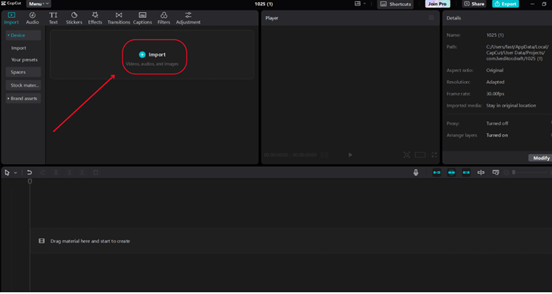Preface
Influencers must create content that captures viewers’ attention immediately. On platforms like TikTok and Instagram, where videos are often viewed without sound, captions have become essential for increasing engagement and ensuring accessibility. A well-crafted caption conveys the message and enhances the storytelling, making the content more relatable, humorous, or impactful for a wider audience.
This article explains the significance of caption generators for influencers, emphasizing how these tools streamline content creation, broaden reach, and improve viewer interaction. Influencers can effectively utilize captions to deepen their connections with their audience and create more engaging and memorable content.
Importance of Caption Generators for Social Media Influencers
Captions have become a vital part of social media content, especially since many viewers watch videos without sound. Caption generators allow influencers to easily add subtitles, captions, and text elements, enhancing the engagement and accessibility of their videos.
Here’s a closer look at how caption generators help influencers create impactful content:
- Increasing Accessibility for All Audiences
Caption generators ensure that videos are accessible to everyone, including those who are deaf or hard of hearing, as well as viewers who prefer to watch without sound. By automatically generating captions, influencers can broaden their audience reach, making their content more inclusive and ensuring their message is understood regardless of audio availability.
- Boost Engagement and Retention Rates
With auto-generated captions, influencers can hold viewers’ attention for longer. Captions highlight the key points of the content and keep viewers engaged, even in noisy settings. They also encourage users to watch the entire video by adding a visual storytelling element that keeps their interest from start to finish.
- Storytelling and Emotional Impact
Caption generators enable influencers to weave creative and humorous text into their videos, enhancing emotional connection. From clever one-liners to heartfelt messages, captions provide a unique layer of personality and relatability that spoken words alone might not convey, amplifying the content’s impact.
- Improve SEO
Adding captions with relevant keywords can improve a video’s searchability, making it easier for viewers to discover content through keyword searches or social media algorithms. Caption generators simplify this process by allowing influencers to effortlessly include specific phrases or keywords, helping to increase the video’s visibility on search engines and social media platforms.
CapCut Desktop Video Editor Steps for Generating Captions
CapCut’s desktop video editor is video editing software that includes a robust caption generator that allows influencers to easily add accurate, synchronized text to their videos.
Here’s a simple guide to using CapCut’s caption generator to enhance your video content for TikTok, Instagram, and other social media platforms:
Import Your Video
Open CapCut on your desktop and import the video you want to edit. This can be new footage or clips you wish to enhance with captions. For the best results, select a video with clear, audible dialogue or voiceover, as this will help the caption generator accurately transcribe the spoken words.

Edit and Customize Captions
Go to the “Text” or “Captions” section (depending on your version) and choose the “Auto-Caption” feature. Once selected, CapCut’s AI-driven caption generator will analyze the audio in your video and automatically create captions from the spoken content. This process is quick and efficient, even for longer videos. CapCut allows you to preview the captions in real time. Make sure to check for any errors or necessary adjustments, especially with names or unique terms, to ensure accuracy and readability.


Export Your Video
Before exporting, preview the video on different devices to ensure the captions are clear and visually appealing on all screens. CapCut offers settings tailored for platforms like TikTok, Instagram, and YouTube, ensuring your captioned video is optimized for each platform.


5 Common Mistakes to Avoid When Using Captions
While caption generators simplify the process of adding text to videos, several common pitfalls can undermine the quality and effectiveness of your captions. Here are some important considerations to ensure your captions enhance rather than detract from your message:
- Overcrowding the Screen with Excessive Text
Avoid lengthy sentences or multiple lines of text that may overwhelm viewers. Captions should be concise and broken into smaller segments to improve readability. This strategy also helps keep the viewer’s attention to the video instead of the text.
- Mismatching Caption Style with Brand Aesthetics
Using colors, fonts, or styles that don’t match your branding can disrupt the viewer’s experience. Opt for a style that aligns with your personal or brand aesthetic for a unified look that reinforces your identity.
- Ignoring Synchronization and Timing
Captions that are not well-synchronized with the audio can confuse viewers and reduce engagement. Ensure each caption appears on time with the spoken words or key visual moments to create a seamless, cohesive experience.
- Using Distracting Effects or Animations
While animated captions can enhance engagement, overusing effects or animations can detract from the video. Also, to make the video look more amazing, you can also modify the background of the video to match with captions style and color with CapCut advanced video background remover tool.
- Neglecting to Test Across Multiple Platforms
Different platforms present captions in various ways based on screen size and resolution. Always preview the video on different devices to ensure captions are clear and readable, especially on mobile screens where many viewers are likely to watch.
Conclusion
Captions play a vital role for influencers who want to grab their audience’s attention and effectively share their message. Caption generators make this task easier, helping to make videos more accessible, memorable, and engaging for a wider audience. By using captions wisely, influencers can improve their storytelling and encourage better viewer interaction on platforms like TikTok and Instagram.
The CapCut desktop video editor makes captioning a breeze with its intuitive caption generator tool, enabling influencers to easily add high-quality, personalized text to their videos. With CapCut, influencers can create polished, visually appealing content that connects with their audiences, boosting engagement and strengthening their presence on social media.