Hello, here are some quick-fire tips! No proper tutorial still…yet? My Skyscraper Week is complete, so these tips should help any builder looking to make realistic city buildings. I might make a video on this.
I hope it is helpful, there is potentially lots to unpack here. These are copied over from my notes.
Even if you’re not furnishing, your building will look worse
If you fully ignore the Interior
At the very least make sure your building’s exterior makes sense
For example make sure all parts are connected
Here I forgot to consider interior when I split up my
Tower into two
So the stairs are just awkwardly there, and to fix that
I’ll be redoing my pillars.
Ideally, add an empty layout with walls and interior lights
I actually have textured Glowstone walls here
Now instead of looking through an empty husk of a building
You see the layout, which gives life.

Buildings has a top, middle and bottom
Everyone makes the middle, like offices or apartments
But dont forget to add a separate lobby area
This is usually 1 or 2 floors with the entrace, shops
And public spaces
This grounds your building down and can be used to spice up
Your whole facade design
I didn’t do a particularly good job with this on my towers.
I also see many people leaving their rooftops empty
Things to put on the roof include
HVAC equipment, terraces, pools, nature, skylights, solar
Panels or smaller bits of building
For tall buildings you can do designated mechanical floors
At the top or middle of your building

A lot of beginner builders do flat, boring boxes
But look at your build from all angles
Does it look good at Street View? From above? From the side?
Treat building like 3D modelling
And treat each side of the building as its own front facade
You don’t have to go crazy, but breaking up your box will
Change everything, for example
Add setbacks, stilts, overhangs, balconies, terraces, holes
This can also be used to
Emphasize a part of your building, such as the lobby
Here’s a crazy example
This tower has basically zero detail, but look at that twist
Or here, don’t tell anyone
But this tower is just a boring box hiding in plain sight

A building doesn’t magically stand on its own
And walls of interior rooms won’t do the job
Let’s add some structure
This will mainly apply to builds with a large floor area,
And to glass towers because those
Cannot be held up by a wall of glass alone
Firstly, you want a central core with elevators and stairs
Next, add rows of columns around the outside,
And more inside for a large floor
If you don’t want columns, put in a few shear walls that
Go through every floor of your building
At a few key locations spread out throughout the floor
I’m honestly no expert here
So get inspired by real floor plans
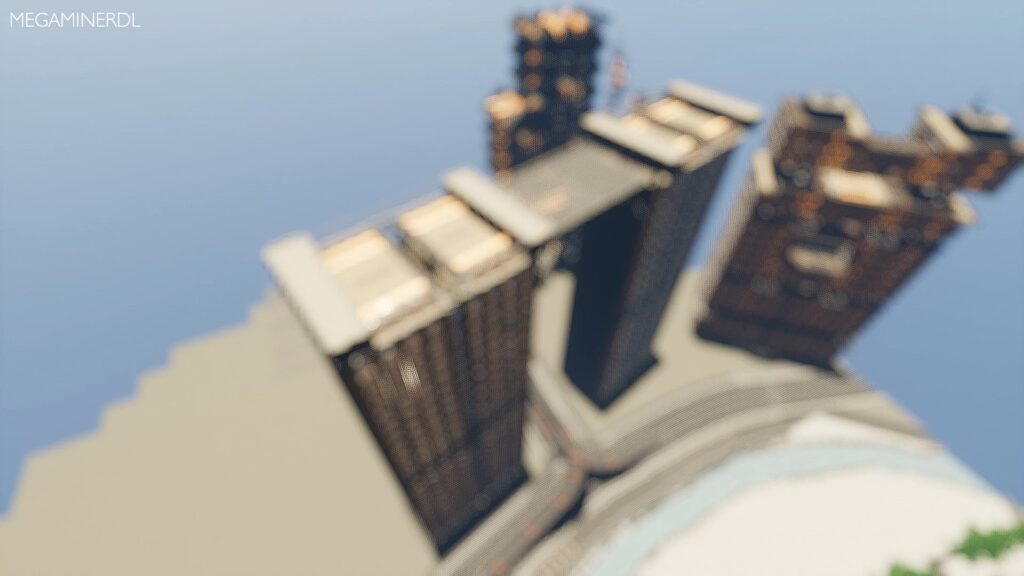
Look at this building, it’s a very basic box but
The diagonal makes it interesting
People are afraid of building diagonal roads and buildings
But as long as you’re not furnishing your interiors,
Which a lot of people don’t do
Adding some diagonals is pretty easy
Assuming you’re using World edit, you just build the outline,
Fill the shape in with //fill
And copy paste
You can do “paste -a” to allow awkward shapes to overlap
You can rotate your buildings at different angles
Also, use full glass blocks because glass panes are a pain
The diagonal makes up for a lack of detail.
Building highways
your highways need to make sense, here are some technical tips
always look at real examples
don’t put a 90 degree turn on a highway
and don’t do random junctions with small roads
you need to do interchanges
for complex shapes like curves, diagonals and interchanges
build the outline and use world edit’s //fill
if you’re doing interchange ramps, build them flat
and raise them part by part
always be gradual – don’t make your ramps steep, and
make sure any merging lanes are long enough
also, highway’s are loud
if possible, add space, trees or soundproof fences around them
avoid the city center with a ring road
you’re not a 60s US road planner
Building road tunnels
even diagonal ones
first, depending on how buried the tunnel is, you wanna
do a lot of pillars
second, for longer tunnels never forget an emergency tunnel
or stairs to the surface
connected at intervals to your main tunnel
don’t forget lights on the walls or ceilings
now, to easily make diagonal tunnels
you can create a single strip of your tunnel
as in, going 1 block deep into the hillside
copy it, keep moving 1 block forward and 1 to the side
and pasting until you get around 20 blocks
now add columns, lights and select this whole bit of tunnel
for efficient copy pasting

