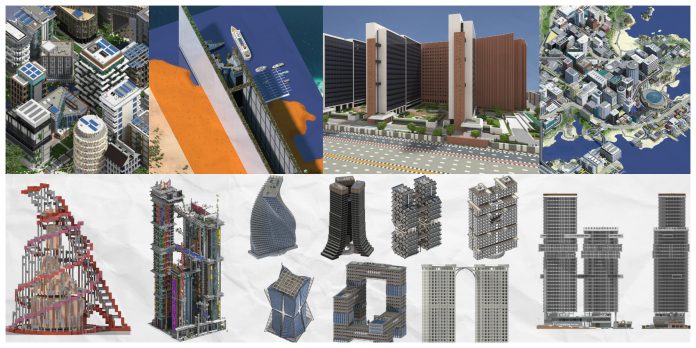Have you ever gotten ratio-ed by a mathematical spiral?
You can download my sample spiral from the cover as a schematic on Patreon for free. Built on 1.20, but since I only used wool and quartz, a schematic should be compatible with any version. Schematic pastes from the center of the spiral.
Introduction: The spiral
I hope that by color coding my build, it’s easy to see how the Golden Ratio works. It is a series of quarter circles, and the length of each quarter circle is made up of the previous two smaller quarter circles. You can ignore the spiral and just look at the colored squares. In reality this length difference is approximately 1.618.
The Golden Ratio is supposed to be an aesthetically pleasing, or even divine, design pattern, associated with Ancient Greece. It works like the Fibonacci sequence (where each number comes from adding the previous two): 0, 1, 1, 2, 3, 5, 8, 13, 21, 34, 55, 89, 144, …
Therefore yes, building a Golden Ratio in Minecraft quickly gets huge. My sequence makes 13 steps and expands to 382 blocks on the final quater circle. Wait, why would you even build that? A garden maybe?
How to: World Edit tutorial
This tutorial is exactly how I built it – there is a floor layer of colored squares, which is used to guide me to make the spiral on top of it using World Edit’s circle generation commands.
Start by manually building the tiny middle section:

- Place a block (Gray wool), then a different color block to its right. (Orange wool)
- Rotate yourself 90 degrees and build a 2×2 square to your right. (Yellow wool)
- Rotate yourself 90 degrees and build a 3×3 square to your right. (Red wool)
- Rotate yourself 90 degrees and build a 5×5 square to your right. (Lime wool)
- Rotate yourself 90 degrees and build a 7×7 square to your right. (Green wool)
- Manually build the start of your spiral on top, using my image as a guide if you want. Two open iron trapdoors = an optional detail that will give the illusion of the spiral getting smaller as it disappears!
Now comes World Edit for the bigger jobs – a short sequence of commands can be used to quickly create any amount of new spiral sections, no matter the size! Refer to this diagram:


- We will select the side adjacent to where your next square will be. Place a block at (1) and select it. Go to (2) and do the same. Do //distr to find out the total length of this new square section.
- Face the direction where the full square will be and do “//expand <your distr number minus one>”
- We have the new square selected, so use //set to fill it in.
Now we will make the spiral on top. This method is very efficient but you need to understand it:
- Stand at (2) and place a block under you (so that you are one block above the floor).
- Do “//hcyl <block> <your distr number minus one>” to make a circle.
- Select just the quarter circle that is above your Cyan wool. (Points 1 and the opposite corner).
- Stand somewhere on top of it and do //copy, then //undo. Don’t move! You’ve just undone the excess circle and only kept the quarter circle that you need within your clipboard!
- You’ve just fallen to the floor – go back up one block and //paste your final quarter circle.
Repeat as many times as you need.