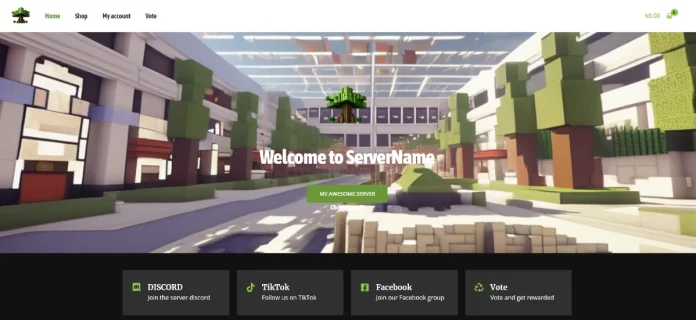Description
To install the template you will need to:
- Install WordPress on your hosting or local computer.
- Go to the plugin, and install “All-in-One WP Migration and Backup”
- Activate the plugin
- Hover on the plugin, and select Import/Export.
- Select the Import, and import the MineLabz backup inside the ZIP. (Make sure you have unzipped the file)
Once the backup has been done, the template and all its files will be directly imported to your WordPress website. Make sure to create a new account, as the default username and password for the “/wp-login” are: Username > admin | Password: admin